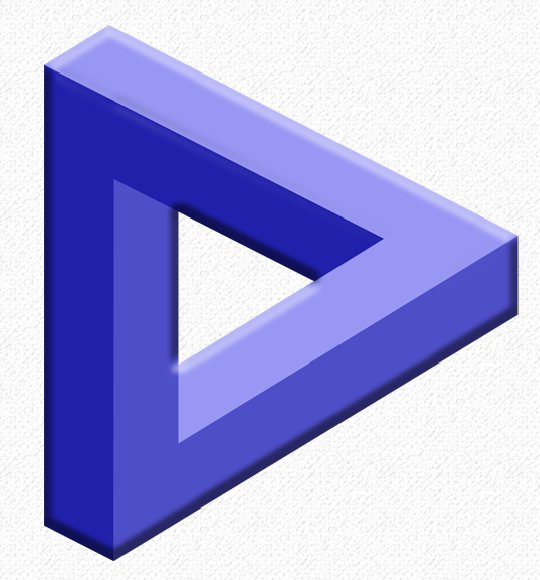WordPress founder, Matt Mullenweg, has announced that the software will require all hosts to have HTTPS for certain WordPress features to function properly.
If you already have HTTPS, this doesn’t affect you. Go have a Coffee.
If you are still using HTTP, you’ll need to upgrade soon. The transition is not as difficult as some would have you believe, and the benefits outweigh the supposed disadvantages.
So What is HTTPS?
HTTPS adds a layer of security to your website’s HTTP (Hypertext Transfer Protocol), essentially encrypting the data that is communicated between the servers (where the data is stored) and clients (other devices used in the communication process) until it reaches the intended recipient.
This encryption prevents cyber-criminals from accessing sensitive user information, and also helps to reduce the risk of tapping and modifying sensitive data. It is important to note that HTTPS is not completely foolproof but it undoubtedly has major security advantages.
You may have noticed that some websites have a locked padlock icon located on the address bar, this symbol indicates the presence of HTTPS.
Why Should You Use HTTPS for Your WordPress Website
Google Prefers It
Google has recently announced that it will start considering the use of HTTPS when ranking websites in search engine result pages (SERPs). HTTPS is not a major factor in search results but when two similar pages are being compared by Google, the one that has HTTPS will definitely rank better than the one that doesn’t.
Google Chrome will display a green padlock in the address bar when a site is using HTTPS to assure users it is using the latest security protocols. Websites that try to collect sensitive information such as passwords or payment details will be marked as “Not Secure” when the website lacks HTTPS. Eventually all pages not using HTTPS will be marked in such a way and this will have a noticeable effect on how your customers operate online.
Users Prefer HTTPS Too
Whether you provide a service or sell a product, your website visitors feel secure doing business with you online when they know you are doing everything you can to protect their sensitive information and protect them from harm.
HTTPS could mean more traffic to your site and longer usage times by people using your site. Users who see the padlock icon are more comfortable in entering their payment details and other personal information.
Both Google and user preference should be enough reason for you to upgrade your site to HTTPS. It is simply necessary to ensure watertight security for your users and to protect your online business reputation.
How to Get HTTPS for Your Website
Contact your hosting provider for more information. Or head over to my contact page if you need more help.
What if you just don’t want to upgrade to HTTPS
You will notice a few changes to how your website operates over time. Firstly you will notice lower rankings within Google search results, and your website will receive a “Not Secure” tag when viewed in Google Chrome.
The next change will be that your website has issues with WordPress updates, and may lose some functionality on specific WordPress plugins.
Finally, your website will be an easier target for hackers. And as more websites are being changed to HTTPS, your website will become more popular with hackers as there are less and less easy targets.