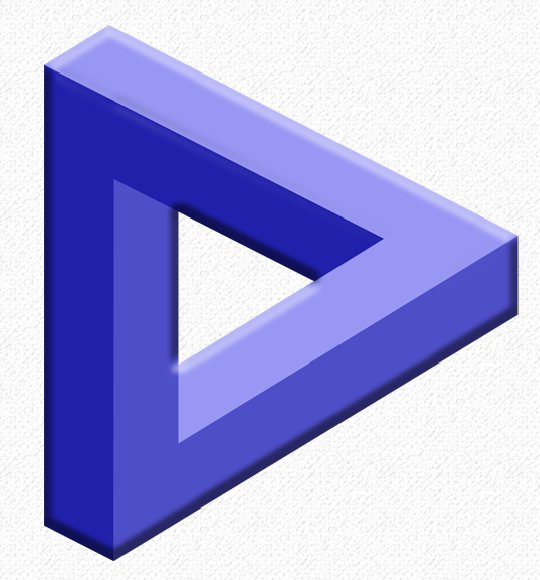There are thousands of free and paid options when it comes to choosing a WordPress theme for your website making it a very overwhelming process for most people. As you scroll through the available options, each one looks better than the one before it.
WordPress offers the opportunity to be as creative as possible when it comes to theme design, so there is a host of themes catering to a wide variety of different markets. Your theme should be relevant to the purpose of your website. If your main goal is a blog sharing parenting tips to new mothers, you need a theme that is easy to read while also being bright and inviting to new users.
Most WordPress themes come with customization options that are used to control how the theme looks and operates. When these themes are not coded properly it can make it difficult, if not impossible for you to change your theme or install other WordPress plugins. It is important to do some research before choosing a theme.
- Does the theme developer have a good reputation?
- When was the theme last updated?
- Have other users left reviews about the theme?
Your theme is the first thing that will people notice about your website and it also affects the speed of your website which in turn can have an affect on your ranking in Google search results.
“It is important to remember that a cheap theme is not always a bad theme and an expensive theme is not always a good one.” – Jason Neil.
So how do you make sure you are choosing the right theme for your website?
1. Keep it Simple
WordPress themes usually have a lot of styling options including complex layouts, colours, animations and fonts. You may find you need some of these options while others are not so important, or you might not need any of them at all, it all depends on the purpose of your website and your target audience.
You need to choose a theme with a design layout that is easy to use, benefits your purpose while not compromising usability.
The styling should not be overly complicated and should help users find the information they are looking for with as little effort as possible.
2. It HAS to be Responsive
People have been talking about responsive websites for a while now. But what are they exactly? A responsive website is one that works in the same way on any device regardless of how big it’s screen is. Some themes will remove some unnecessary images on a mobile device to make navigating easier, or it might be that the information is arranged in a different way. Depending on your audience you may find that more than 50% of your website traffic comes from mobile devices like smartphones and tablets. Google shows mobile friendly websites on top in their search results so it is more important than ever to ensure your website is responsive.
Most themes are responsive by default but there are some designers out there who are still selling fixed width layout themes that are not responsive. If you are not sure if your theme is responsive or not try resizing your browser window to see if your website’s layout changes to fit the new size.
3. Page Builders
WordPress has plugins called Page Builders that are used to help people build their own website using a ‘drag and drop’ user interface that most people are used to using within Windows or Apple O/S. There a many premium WordPress themes that come with their own page builders however most of these page builders are exclusive to the theme developer and cannot be used with themes from other developers, or on free market themes.
4. Technical Support Options
Imagine a scenario where you’ve spent a few hours working on your website making it look exactly how you want it to look. Then you open the theme customizer to change the colour of your background and your website just stops working. You get the dreaded WSOD, or White Screen of Death. What do you do? Who can you call?
If your theme has support options you might be able to send them an email or even call them, and they can help you fix the issue. If your theme doesn’t have any support options you will need to contact a web designer or your host to see if they can help you.
Make sure you choose a theme that has good documentation, support options and positive feedback from other users.
5. How SEO Friendly is it
Search Engine Optimization is extremely important in today’s market. Your website theme plays a large role in your site’s SEO score. Your theme might look impressive to your users but be built with poorly implemented HTML which can affect how your website ranks in search results. Most beginners will find it near impossible to decipher the HTML code behind their website. Most premium WordPress theme developers will tell you that their website is optimized for SEO.
You can also check if the page generates proper HTML5 by checking it with the W3C Markup Validation service.
6. Browser Compatibility
Visitors to your website will be using different web browsers including Mozilla Firefox, Google Chrome, Internet Explorer, Safari and Microsoft Edge. It is important that your theme looks the same in each of these browsers as a visitor might start browsing your website on one browser at work, and then continue using your website on another browser at home.
Browser compatibility means the theme developer has tested the theme using sophisticated compatibility testing tools to ensure their theme works with as many browsers as possible.
The theme developer will most likely list the browsers their theme is compatible with but it is still important to test your website to ensure it is compatible with as many browsers as possible. And don’t forget to test it out on mobile devices as well, as some newer devices have custom web browsers.
7. Plugin Support
WordPress uses plugins to give you the power to do whatever you want with your website. We know that there are thousands of theme developers providing tens of thousands of themes, but there are even more plugin developers providing hundreds of thousands of themes. With all of these themes and plugins available there is the unfortunate possibility of a plugin clashing with a theme resulting in an unusable website.
Make sure that the theme you are looking at supports all popular plugins. If you are unsure about the support of a particular plugin email the theme developer to ensure they support it.
8. Ratings and Reviews
Just like a restaurant or a movie, reviews are a good measure of the quality of a theme. If the theme is sold on a third party market you will be able to go through the reviews that have been left by other users. Don’t just read the first couple of reviews, take the time to read through the reviews to get a good understanding of what works and what doesn’t. You might even find information about the other topics we have covered such as SEO friendliness and plugin compatibility.
Bad reviews are not always legitimate. Some people will have had a bad experience with a theme but the experience was not caused by the theme. For this reason it is important to read the reviews to find out why each particular score was given.
If a theme doesn’t feel like it would be a good fit for your website, it is best to not use it. Don’t feel like you are missing out on anything.
If you are building your own website, take the time to ensure the choices you make are the best fit for your website, it’s purpose and the benefit of your business. If you are working with a website designer you should take advantage of their expertise if you have any questions regarding the themes you want to use.